Krug (2000) describes an entertaining strategy, called
the trunk test, for analyzing a site for navigability. The derivation of the phrase
the trunk test will not be divulged within this tutorial. Buy the book.
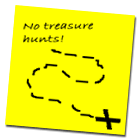 However, this test is so valuable that modifying a site to pass the trunk test will create a site that is comfortable to users. This means the site will probably be used and instruction can be imparted in the case the site is an instructional site. To use this test, find a site and click around within it until an internal page is obtained. Then, use the descriptors below:
However, this test is so valuable that modifying a site to pass the trunk test will create a site that is comfortable to users. This means the site will probably be used and instruction can be imparted in the case the site is an instructional site. To use this test, find a site and click around within it until an internal page is obtained. Then, use the descriptors below:
- Site ID
Every page within a site should have either a graphic or a text identifier that tells users to what site the page belongs. Usually designers place a small graphic that also acts as a link, taking users back to the homepage. The graphics are often shrunken versions of opening page graphics or they at least contain some component that makes them create site identity.
- Page Name
Every page within a site should contain a brief header that accurately describes the content of the page. This helps users identify what the page is all about.
- Sections and Subsections
To assist users with navigation, place links that point to other sections and subsections within the site. This helps users find all the information within a site, especially in the case they get lost.
- Local Navigation
Within sections of a site, there are usually subsections, or a list of other pages that are related to the section. Navigation should be provided to those pages on main section pages to enable users to easily find those pages. This is similar to Sections and Subsections above.
- “You Are Here” Indicators
There are many types of indicators that designers use. Some designers use reverse text when menu bars are present. Some designers use tabs. Other designers use a combination of those features and also use Section and Subsection navigation that contains arrows. The arrows point to the section being viewed. The greater than sign (>) next to the word Trunk Test at the upper-left of this page, is an example of such a feature.
- Search
Every page should contain the ability to search the site. In the case that users do not find what they are looking for, they can operate the search feature to aid them on their quest.